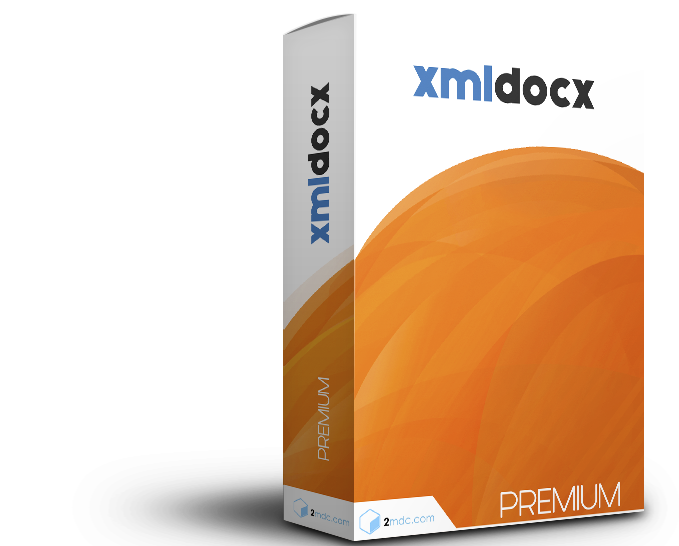xmldocx v9 release notes
- 06 / 17 / 2019
We are excited to announce the new major version of xmldocx. xmldocx 9 includes many new features and enhancements, up to 40 functionalities designed to help you to create more powerful and sophisticated documents by better getting data from any source, to add and track contents more easily, generate stricking graphs, transform to DOCX in a breeze...
This is the complete list of xmldocx 9 functionalities:
- HTML extended: call xmldocx methods from custom HTML tags to add headers, footers, comments, page number, TOC, WordFragments and many other contents (Premium licenses only).
- Tracking support: add people, track new, replaced and removed contents and styles, accept and reject existing trackings (Premium licenses only).
- Theme charts with addChart: set custom chart colors for series and values, add color backgrounds to chart, plot and legend areas, rotate text contents in vertical and horizontal axis, style (bold, italic, size, underline) vertical and horizontal axis (Premium licenses only).
- MS Word 2019 support.
- Huge performance improvement in HTML to DOCX transformations: 60% less memory used and 15% faster (average).
- New options in the conversion plugin: export comments (inline and margins), export form fields (structured document tags: input and select) and lossless compression.
- watermarkDOCX now accepts adding watermarks per section (Advanced and Premium licenses only).
- DOCXPath support for headers and footers: insertWordFragment (insert contents), removeWordContent (delete existing contents) and replaceWordContent (replace contents for WordFragments) based on contents, sections, types and positions. It is compatible with new documents and templates and simplifies low level document edition with a new set of easy to use methods (Advanced and Premium licenses only).
- docxSettings includes a new option to remove the compatibility mode Word message and add compatibility setting tags: compat.
- Apply a format string for axis (date, percentage, currency, custom...) when adding charts.
- New methods to remove headers and footers: removeHeaders and removeFooters.
- New method to customize the string used to wrap blocks: setTemplateBlockSymbol.
- DOCXCustomizer support for headers and footers (Premium licenses only).
- PDFUtilities, new method to remove pages in PDFs: removePagesPdf (Advanced and Premium licenses only).
- New method to change default styles dynamically: setDocumentDefaultStyles.
- DOCX merging support for commentExtended contents (Advanced and Premium licenses only).
- Added support for completed comments. Only compatible with MS Word 2013 and newer.
- Added a new option in cloneBlock to allow cloning blocks and subblocks by position (Advanced and Premium licenses only).
- replaceWordContent allows setting location values: after (default), before, inlineBefore or inlineAfter (don't create a new w:p and add the WordFragment before or after the referenceNode, only inline elements).
- New option for HTML to DOCX methods to generate MS Word list styles automatically from HTML and CSS. Supported list styles: decimal, lower-alpha, lower-latin, lower-roman, upper-alpha, upper-latin, upper-roman.
- New tags, styles and selectors supported when transforming HTML to DOCX: CSS3 selectors (nth-child, nth-of-type, first-of-type, last-of-type), tags (figcaption), styles (color and width for hr, margin-left and margin-right for td, auto and fixed for table-layout).
- HTML to DOCX: table cell margins using padding-left and padding-right styles, apply run-of-text styles to checkboxes and radio buttons, font-weight supports 700, 800 and 900 as bold values, custom character styles support in span tags, supported text-align in run-of-text styles.
- HTML to DOCX: added support for custom paragraph styles in LI tags and the start attribute in ol tags, removed two notices when using PHP 7.2 or newer and solved the Font_Metrics error when using not valid fonts.
- New signature of the method transformDocument.
- addChart allows setting a custom legend when adding a scatter chart. Default value is 'Y values'.
- Removed mcrypt methods to encrypt documents. OpenSSL is now used in the Crypto module (Premium licenses only).
- Added an extra check to detect the image file extension in HTML to DOCX methods when the image doesn't have an extension.
- New option in the createParagraphStyle method to add numbering styles to custom paragraph styles: numberingStyle.
- Added revision and lastModifiedBy as options to the addProperties method.
- New internal in-memory base template to improve performance when generating DOCX documents from scratch (Premium licenses only).
- Allow adding page numbering as inline WordFragment.
- Set downloadImages as true by default in embedHTML and replaceVariableByHTML methods.
- Improved compatibility with MS Office 365 (when generating a not document.xml fixed name).
- Added support for base64 images in embedHTML and replaceVariableByHTML methods.
- Block placehoders in templates don't need to be unique in templates.
- TOCs can be added as WordFragments.
- replaceChartData adds editable XLSX (Advanced and Premium licenses only).
- New option to avoid adding default styles when importing HTML.
- LibreOffice 6 support when using the conversion plugin (Advanced and Premium licenses only).
- Moved to ZIP packages.
Users with a valid LUS (License Update Service) may download the new version for free. Just go to MY XMLDOCX and select the license you want to update. Users without LUS can get xmldocx 9 with the same process by going to MY XMLDOCX and clicking UPGRADE TO.